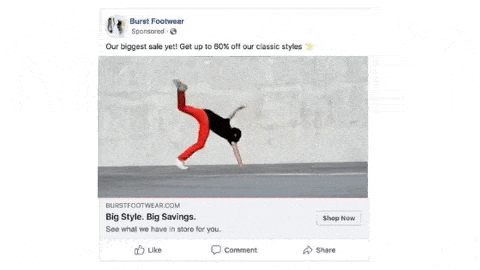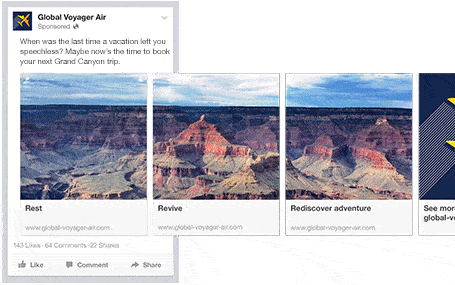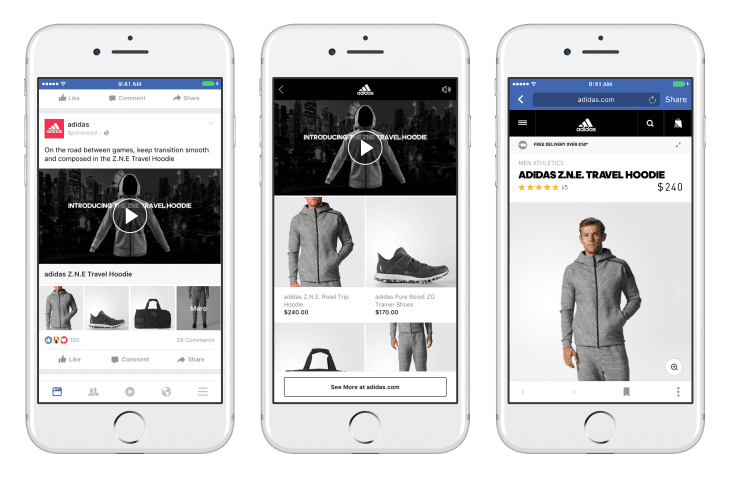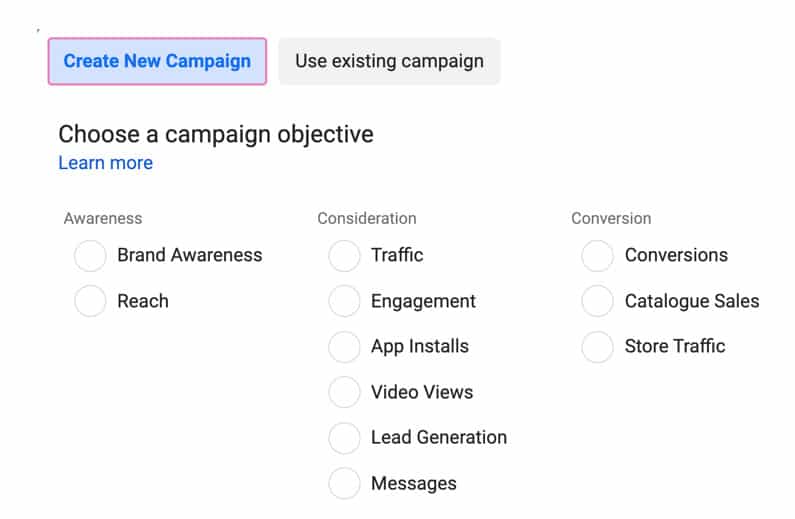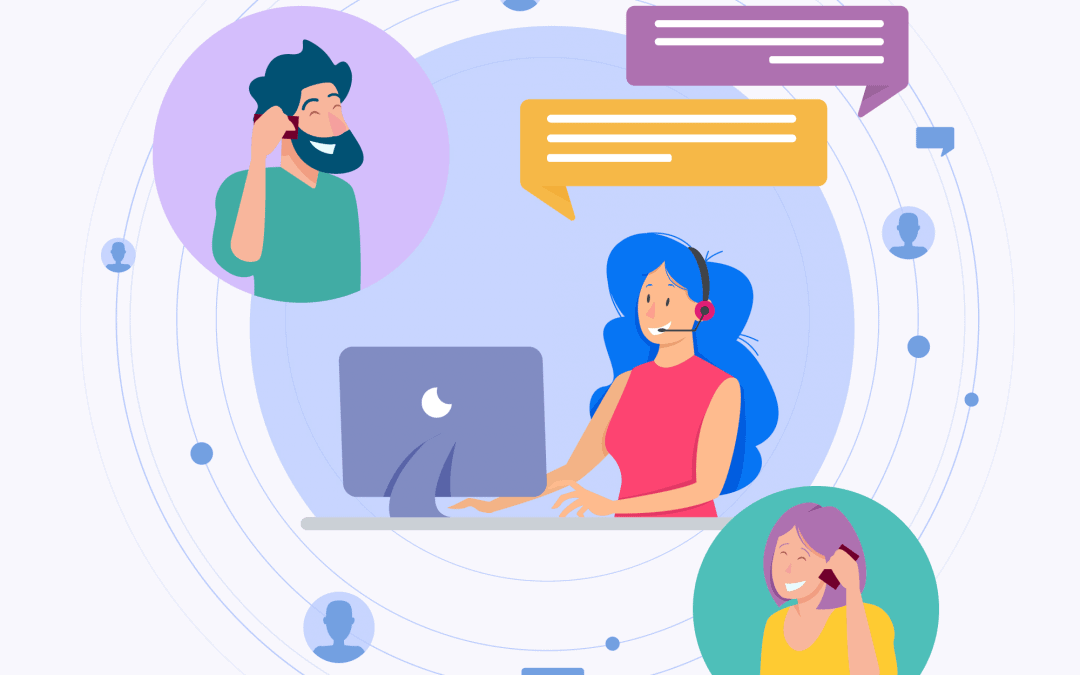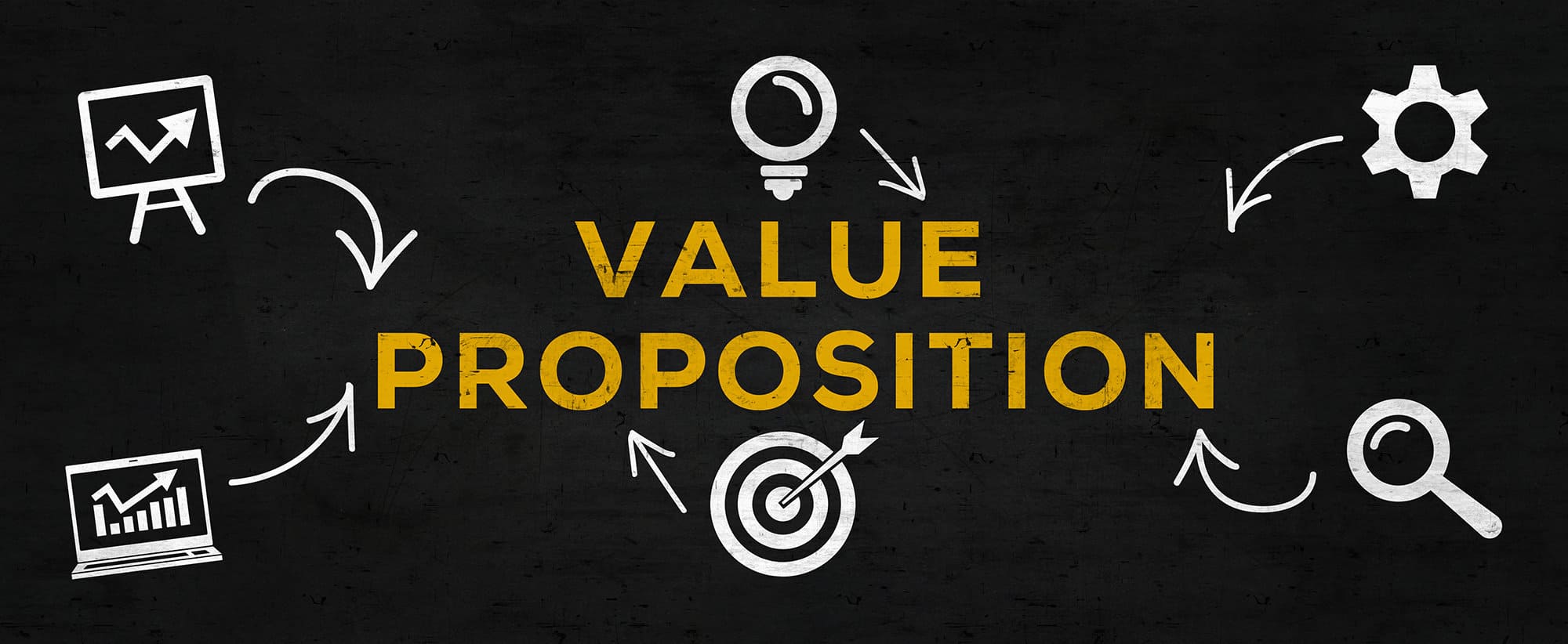Facebook is not a new concept, nor is the idea that every business requires a Facebook presence. However, a great deal has changed since it first joined the marketing landscape. Today, the world's largest social network can accomplish things that few of us could not have imagined 10 years ago, such as hosting 360-degree movies, selling items via chatbots, and even serving as the primary news source for two-thirds of the adult population.
What is Facebook Marketing?
Facebook marketing is the practice of promoting a brand and maintaining its presence on Facebook. It refers to both organic postings/interactions, and paid, or "boosted" posts. It is one of the most important mediums for generating brand awareness and interacting with customers.
Why Should You Use Facebook Marketing?
To begin with, more than 90 million companies are already on Facebook. Around 1.88 billion people use it at least once every day, that's approximately 20% of the world's population and it is still increasing. Consider the social influence that Facebook can provide in terms of peer effects, e-commerce business, referrals, customer relationships, reputation, brand awareness, and much more.
Not only does Facebook have a large number of users, but it also has a large portion of our attention. Globally, the average user spends over an hour every day on the platform. Given that the typical person sleeps eight hours each day, this equates to around 7% of our waking hours spent with our eyes riveted to the social network.
There are at least 17% of them use it to engage with companies and goods. In other words, companies are actively recruiting clients on this social media network, thus it makes sense for you to establish your own profile there. Furthermore, 45% of internet users worldwide utilise sites like Facebook to learn more about things they wish to buy. You may assist them in discovering your business by properly promoting it on Facebook.
Guide to Setting Up Facebook For Business
If you're on a tight budget, there's some good news: creating a Facebook Page for your business is completely free! After that, you may use your Page to post content, provide your contact information, link to your website, establish a product catalogue, and engage with your consumers, which is also available for free.
If you have some extra cash, you can also employ paid marketing methods like Facebook advertisements and sponsored posts from your Facebook Business Page. But step one is to set up a page for your business and here's how:
- Head to Facebook's website (Note: you’ll need to be logged in to your personal account to get started, but don’t worry: your personal info won’t appear on your new Business Page.)
- Choose your page type: Business/brand or Community/public figure
- Enter your business details.
- Upload your profile and cover photos. Make sure to use the optimum image sizes for Facebook so they look their best.
- Click Edit Page Info: You can fill in your description here, contact information and any other relevant details like operating hours.
- Click Create Page @Username to make your vanity URL. This can be up to 50 characters long and helps people find you easily.
- Click Add a Button under your cover photo to set up a call to action like “Shop” or “Contact Us.”
And there you go! Congratulation, you have just launched a Facebook Business Page into the world!
Types of Facebook Ads
Advertising on Facebook is an effective approach to reach out to your target demographic on the world's largest social network. However, Facebook advertising is all about getting your message in front of the right people at the right time. People who are most likely to be interested in your goods and services.
Before you begin, it is critical to understand the various Facebook Ads kinds and targeting options in order to achieve the greatest results. Here are the four main ads types:
Image Ads
Static image advertisements are excellent for generating visitors to your website. They must be in JPG or PNG format, with a headline of no more than 40 characters. Because you only have 125 characters for the core message, they should be clear and succinct calls to action (CTAs).
Video Ads
You may use video advertising to market a product, customer testimonials, or your brand. Video postings have a 6.09% engagement rate on Facebook in general, which is excellent, but you'll lose viewers if it's a low-quality video with confusing content.
Carousel Ads
People may swipe through a slew of photos in carousel advertising to see the same thing from a variety of perspectives. While this is wonderful for e-commerce, carousel advertisements aren't suitable for displaying several items or listings, such as properties in real estate marketing.
Collection Ads
Image collections are wonderful for displaying items in your e-commerce business, but you're restricted to a brief title and a 125-character primary message, so they're not ideal for expressing a lot of information.
The sort of ad you pick is heavily influenced by the purpose of your campaign. For example, a picture is excellent for emphasising a visually appealing CTA, but videos are excellent for engaging people.
There is also no defined price for Facebook Ads. Because you bid on ad spots throughout the platform, the cost of the ad is determined by how much you are prepared to spend to acquire the slot you desire.
Steps to Start Facebook Marketing
Now that you know the types of ads Facebook provides, let's dive deeper into how you can start Facebook marketing for your business!
Access Ads Manager
You must first access Ads Manager. Ads Manager serves as the "hub" for creating, managing, and tracking Facebook Ad campaigns.
Choose Your Ad Objective
Set your ad objective after you've determined what you want from your campaign. There are three options available:
- Awareness Goals
- Brand awareness
- Reach
- Consideration Goals
- Traffic
- Engagement
- App Installs
- Video Views
- Lead Generation
- Messages
- Conversion Goals
- Conversions
- Catalog Sales
- Store Traffic
Name Your Campaign
A name makes it easier to maintain track of the campaign in Ads Manager. Once you've decided on a name, decide if you want to use A/B testing to compare multiple versions of the same ad. This is entirely voluntary, and you may change your mind at any time.
Set Your Budget and Schedule
First, decide which Page you want to promote. This is most likely your company's Page.
Then, decide whether you want your Facebook Ad campaign to run on a monthly or daily basis, and when you want it to begin. You may also provide an end date. You may schedule your ad based on time zones if you want to ensure that your target audience sees it. For example, if you're aiming for Malaysian audiences, you may run your advertising during Malaysia daylight hours, and so on.
Choose Your Audience
Create a target audience by gender, age, location, and language. Once you have a general idea of your ad reach, you may tailor your audience based on user behaviours and interests to increase your chances of reaching the correct individuals.
Select Your Ad Placement
Choose where you want your ads to appear. For starters, you might want to select "Automatic Placements" so Facebook can decide where you're likely to receive the most traction.
If you're more experienced, you may tailor placement depending on factors such as device kind, social networking platform (Facebook or Instagram), and operating system.
Determine Your Brand Safety Controls
You can designate which material you do not want your ad to show alongside, such as violent, sensitive, or offensive content.
You may also fine-tune your bidding strategy from this screen. For beginners, though, it's best to go with the default settings at first and make modifications later if necessary.
Create Your Facebook Ad
Finally, select your ad format, write your ad content, and upload your photos or videos. When you're happy with the ad, click the "Publish" button to go live.
You've successfully made your first Facebook ad!
Some Facebook Marketing Strategies For Your Business
Define Your Target Audience
One of the most difficult aspects of any marketing effort is determining who the target audience is. You can't just keep exposing your adverts and posts to those who aren't interested in your product or services.
For example, if you run a local sports equipment business, your target audience should include local athletes, schools and universities, and so on. Otherwise, you'd be squandering your money for nothing.
A targeted audience will significantly increase your sales. As a result, you must set certain demographics in order to filter users and target just those profiles that fit inside those categories.
Define Your Goals
Even if you've worked hard to identify your target demographic, you need still figure out why you're running the ad in the first place.
It may be to raise brand recognition, generate leads for your company, install your mobile app, view your video, download information from your website, sign up for a newsletter, and so on.
These objectives describe how your ad will succeed and which data you should pay close attention to in your Facebook Ad Management dashboard.
Give a Strong Call to Action (CTA)
Your call to action (CTA) is your opportunity to persuade your audience to take action toward becoming a customer or client. It can mean the difference between a lead and a conversion.
The calls to action operate as a bridge between the stages of the buyer's journey. They inform the user on what to do next, urging them to act quickly. Whether you want your user to visit your blog, provide you with their contact information, download an e-book, or subscribe to an email list, you must prompt them to do so using a well-placed CTA.
Final Thoughts
If your target demographic is on Facebook, you should seriously consider using Facebook marketing for your business. When it comes to Facebook marketing, there is a lot to learn. But the good news is that you don't have to spend any money to get started. To guarantee you're getting the most out of your ads, try a range of Facebook Ads and track your success on a regular basis.
References
3 Reasons a Call to Action is Important
Facebook Marketing for Ecommerce: What it means and best practices
Facebook Marketing: A Comprehensive Guide for Beginners
Facebook Marketing Strategy: A Complete Guide [2019]
Facebook Marketing in 2021: How to Use Facebook for Business